Alternate Formats for Printed Material
Electronic Documents
Perhaps the easiest method of making documents accessible to many blind or visually impaired people is through the use of E-text, i.e., electronic text in an IBM ASCII format or as properly formatted Microsoft Word or WordPerfect file on disk, via E-mail, an online telecommunications network or a “bulletin board” system. Blind or visually impaired people who have access to a personal computer (PC) can read the document using screen readers that produce synthetic speech, electronic Braille display or large-print computer display. They also can produce large print or hard copy Braille. The technology used for access would be attached to the end-user’s PC.
Documents for electronic transmission should be in IBM ASCII, and documents supplied on diskette should also be in ASCII, WordPerfect or Microsoft Word format. Word processed documents should be properly formatted before distribution or before conversion into ASCII text.
- Use Courier 10cpi (10 pitch) formatted for an 80-character line.
- Decolumnize tabular material.
- Delete graphics, text boxes, etc., and explain in text, if necessary. Replace bullets with an asterisk (“*”) or a hyphen (“-“), and convert other extended ASCII characters into text or delete them.
- Use the tab key and proper paragraph formatting for indentation and centering rather than using the space bar as on a typewriter. This is necessary because Braille translation software (such as Duxbury for WordPerfect) relies on proper use of word processing commands to automate the formatting of a Braille document. If the document was transmitted electronically, the blind or visually impaired person would use his/her own modem and communications software to access the system.
Documents intended for Web distribution should be designed with accessibility in mind: pages should be designed to scan linearly so they make sense as an electronic reader moves through them; all graphics should have alternative text (“Alt-text”) descriptions; all tables should have summaries and all parts properly labeled; forms should all be labeled and contain controls. (See Accessible Web Design: An Introduction.)
Braille
For individuals who must have Braille (many deaf-blind people, for instance) or for those who prefer Braille access for complex material or who lack a PC, Braille documents can be produced by various agencies that can be found in the telephone book. If you are unable to locate an agency through a telephone book, call the closest Independent Living Center or The American Foundation for the Blind information line (1-800-AFB-LINE) to obtain the name of an agency that provides Brailling services in your area.
Large Print
Large-print documents can be easily produced using a scalable font (a font in which the size can be adjusted) from any good word processing program (such as WordPerfect) and a standard laser printer. Using the document enlargement option on a photocopier will usually yield unsatisfactory results. To obtain the best results follow these guidelines:
- Using these instructions, one page of print (11pt.-12pt. type) will equal approximately three pages of large print, depending on the density of the text.
- Paper should not be larger than standard 8 1/2″ x 11″. Use 1″ margins. Lines longer than 6+” will not track well for individuals who must use a magnifier.
- Good contrast is critical, but white paper produces too much glare. The best contrast with the least glare is achieved on light yellow, non-glossy paper, such as copy paper. To produce a more aesthetically pleasing document, you may use an off-white paper that will still give good contrast while producing less glare than white. Avoid dark colors and shades of red. Double-sided copying (if print does not bleed through) will produce a less bulky document.
- Remove formatting codes that can make reading more difficult. For example, centered or indented text can be difficult to track. All text should begin at the left margin. Use only left margin justification to maintain uniform spacing across lines. Right margin justification can produce uneven spacing between letters/words. Use 1 1/4 (1.25) line spacing; do not double space. Replace tabs with two spaces. Page numbering should be at the top or bottom left. Avoid columns; but if they are absolutely necessary, use minimum space between columns. Use dot leaders for tabular material (ALT-F6 twice in WordPerfect). Remove graphics, tables and charts, but include the corresponding descriptions, information or data in text.
- There is no standard typeface or point size. For more universal access, use 18pt. type; anything larger could make text too choppy to read comfortably. Use a good strong bolded typeface. Do not use italics, fine or fancy typefaces. Fonts similar to Helvetica/Swiss bold or Dutch/Times Roman bold are good. Do not use compressed typefaces; there should be normal “white space” between characters.
- Use upper and lowercase letters. People who are blind or have visual impairments are taught to read upper and lowercase text; all uppercase text is difficult to read even for a person without a visual impairment.
Recordings
Audio material can be produced commercially or by utilizing the assistance of volunteer organizations which record material on tape. By following a few simple guidelines for selecting readers and creating your recordings, you will be able to record most simple documents successfully. There is no legal definition of a qualified reader; however, The American Foundation for the Blind offers the following suggestions:
- The reader should be proficient in the language being recorded.
- The reader should be familiar with the subject.
- The reader should have good diction. Recording should be done in a conversational tone and at a conversational pace – neither too slow nor too fast. In addition:
- The reader should familiarize him/herself with the material to minimize stumbling and hesitation,
- the reader should not editorialize,
- the reader should read page numbers and
- the reader should spell difficult or unusual words and words of foreign origin. When recording a document, it should be read in full. Graphic and pictorial information available to sighted readers should be described. Tables and charts for which content is not already contained in the text should be converted into text and included in the recording.
When producing audio material, it is preferable to use a tape recorder with tone indexing capability so that a tone can be inserted to indicate new pages. If there is more than one document or chaper of a document, two tones can be inserted between documents or chapters.
Adapted from a document produced by Scott Marshall and Barbara LeMoine at The American Foundation for the Blind. The Electronic Documents section was updated by Jean Shepherd.
This document is available in alternate formats. Contact DFN at 703-795-9646 or by e-mail at info@disabilityfunders.org.
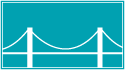 Disability Funders Network
Disability Funders Network
